PELOGEN2 update v2.1 - Easier to use! -
PELOGEN2 was released recently.
We are developing it very slowly, but we are working on additional features.
Preset model addition function
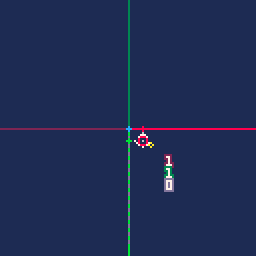
Previously, "ADD" on the edit screen only added a single triangular surface.
In this update, "ADD" opens a sub-menu that allows you to add a pre-assembled 3D model.
16 types are available. You can also add saved file data.
Light Source Manipulation
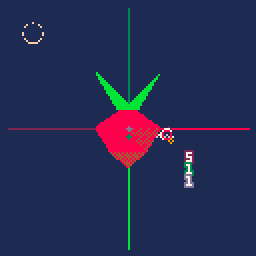
Up to now, the light source has been fixed to the upper left corner of the screen.
Even when the model was rotated, it remained fixed at the same screen position.
Therefore, the shadowed area on the back of the model was not visible.
With this update, it is now possible to move the light source and see the shadowed surface.
The shadows were too dark, so we decided to reduce the level of darkness by one level (the maximum brightness will remain the same, but the average brightness will be reduced). (The maximum brightness remains the same, but the average is lowered.)
Slide the light source with the Alt key and the middle button drag.
Shift + Alt turns the light source on and off.
Wireframe
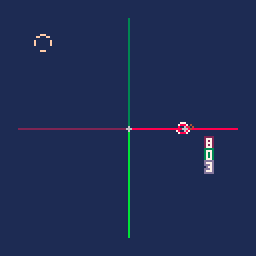
It is sometimes difficult to tell where the boundaries and vertices are in the view of connected surfaces.
Use Shift + Z to toggle the wireframe (displaying only the edges).
Exchanging vertices on a triangulated plane
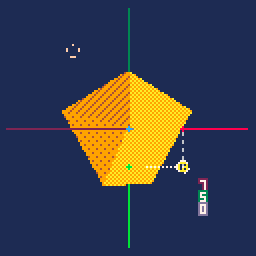
I do not know in what terms to describe this.
There are three vertices on a triangulated plane. The function is to exchange (rotate) their positions.
This allows you to adjust the brightness of the surface that is illuminated.
Mainly, if the position of the reference vertices of a plane polygon consisting of multiple surfaces is uneven, the light distribution will not look like a plane.
(low-resolution gradient)
Minor corrections
Enabling the cmd key on mac Enable the command key as it does not work on mac.
I thought it would work if I specified the ctrl key.
The Z-cursor moves with the wheel when opening menus.
In the previous version, opening a menu did not use the wheel operation, so the motive to move the Z-cursor did not occur, but in fact it did move.
In this version, the wheel operation is now used when selecting a model in the Add Preset Model sub-menu.
At this time, a problem surfaced where the Z position would shift when adding models in succession.
This operation is no longer performed when the menu is displayed.
Some faces cannot be selected when switching between consecutive vertex selections.
When selecting a connected triangular face, it is necessary to click on the vertices to select the triangular faces in sequence.
In this case, some triangles could not be selected under certain conditions, and this problem has been corrected.
In addition, the double-click method for selecting sibling vertices belonging to a triangulated plane was often difficult due to the same problem. (Automatic selection)
Revision of Data Limit Judgment
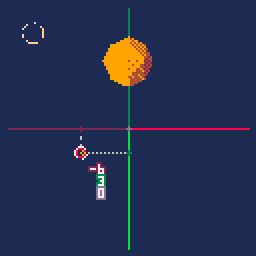
The number of vertices was an indirect limit guideline, and there was a problem that data could not be safely stored even if the limit was not reached.
Instead of judging the number of vertices, the limit is now judged by the number of BYTEs.
Data is created within 244 BYTE per data, 64 FACE, and -15 to 15 coordinates.
Editing is still possible even if the model is overflowing, but when saving or interrupting, the overflowing vertices are moved to the opposite position, resulting in a collapsed model.
Editing is possible even if the number of BYTEs is overflowed, but when the model is saved or interrupted, the overflowed vertices and triangles will be missing.
Cursor guide display
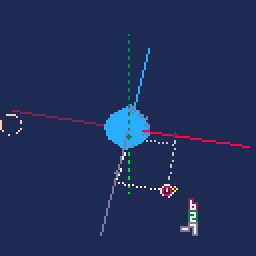
It was displayed in the form of three dashed lines connected to the 3D coordinate cursor.
When the cursor was moved to the Z axis, it would appear away from the central 3D axis.
This means that there were not enough lines, so two more were added to the guide.
We also switched to loading the cursor guides and 3D axes as a PELOGEN model, although this does not affect the appearance.
Rendering Algorithm Improvements
By combining several processes in one loop, it is now about 14% faster.
Get PELOGEN2 (3D modeling tool for PICO-8)
PELOGEN2 (3D modeling tool for PICO-8)
Tiny polygons for PICO-8 again!
More posts
- PELOGEN2 v2.4a bug fixedAug 29, 2025
- PELOGEN2 v2.4 releasedAug 27, 2025
- The UV-data format does not meet the specifications.Aug 24, 2025
- [PELOGEN v2.3 UPDATE!!]Texture display and UV editing screen addedMay 12, 2025
- [PELOGEN2] UV editing screen - Tools menuMay 12, 2025
- [PELOGEN2] UV editing screen - Import texture imagesMay 12, 2025
- [PELOGEN2] UV editing screen - UV saved dataMay 12, 2025
- [PELOGEN2] UV editing screen - UV selectionMay 12, 2025
- [PELOGEN2] UV editing screen - ViewMay 12, 2025
- PELOGEN2 Update v2.2!Nov 23, 2024

Leave a comment
Log in with itch.io to leave a comment.