[PELOGEN2] UV editing screen - UV saved data
About UV data for PELOGEN2

PELOGEN2 UV data is managed based on the second row from the top when the sprite sheet data for Pico-8 (128x128px) is divided into four equal parts.
⚠️About the data ID of the mark
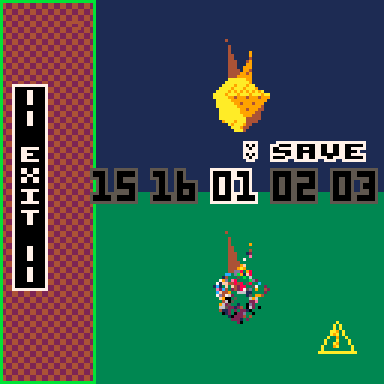
When you select data ID 1-8, a mark will be displayed.
This is because ID 9-16 is used as the storage area for UV data for the convenience of data management.
However, UV data can also be saved in ID 1-8.
Interface
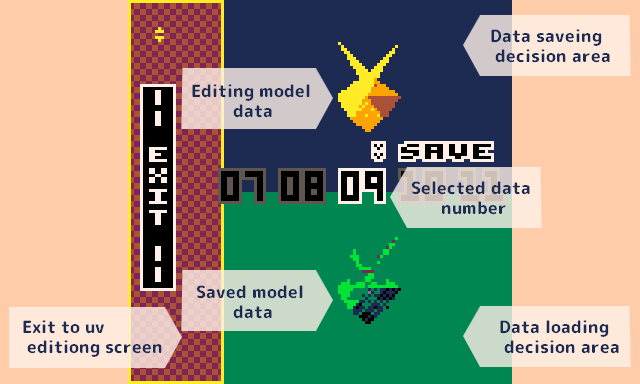
Data save decision area [SAVE]
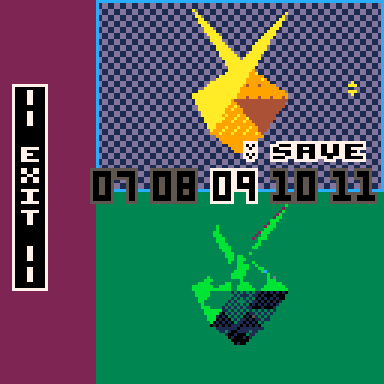
When in save mode (image above),  click to save to the selected data number.
click to save to the selected data number.
It is not accepted in load mode.
Data loading decision area [LOAD]
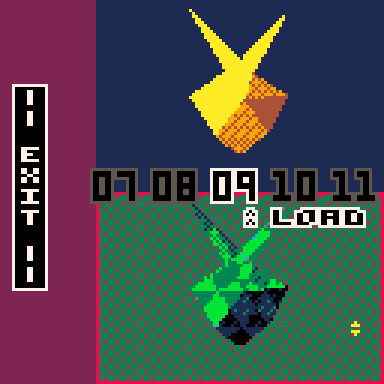
Load mode (image above)  click to load the selected data.
click to load the selected data.
It is not accepted when in save mode.
Data management end area [EXIT]
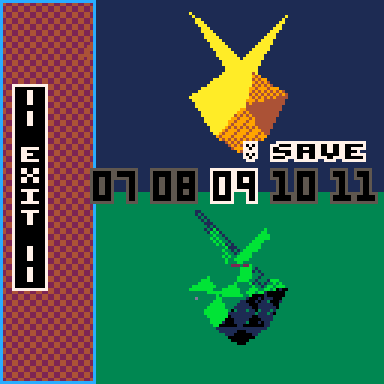
 click to end data management and return to the modeling editing screen.
click to end data management and return to the modeling editing screen.
Operation list
| Open data management screen: Save mode |  + +
|
| Open data management screen: Load mode |  + +
|
| Close the data management screen |  click on the upper EXIT area click on the upper EXIT area
|
| Change data number |  (Data is limited to 16 items.) (Data is limited to 16 items.)
|
| Save modeling data |  click on the top side while in save mode click on the top side while in save mode
|
| Load modeling data |  click on the bottom side while in loading mode click on the bottom side while in loading mode
|
| Tilt the model |  drag drag
|
| Zoom in on the model |  + +
|
Get PELOGEN2 (3D modeling tool for PICO-8)
Buy Now$11.00 USD or more
PELOGEN2 (3D modeling tool for PICO-8)
Tiny polygons for PICO-8 again!
More posts
- PELOGEN2 v2.4a bug fixedAug 29, 2025
- PELOGEN2 v2.4 releasedAug 27, 2025
- The UV-data format does not meet the specifications.Aug 24, 2025
- [PELOGEN v2.3 UPDATE!!]Texture display and UV editing screen addedMay 12, 2025
- [PELOGEN2] UV editing screen - Tools menuMay 12, 2025
- [PELOGEN2] UV editing screen - Import texture imagesMay 12, 2025
- [PELOGEN2] UV editing screen - UV selectionMay 12, 2025
- [PELOGEN2] UV editing screen - ViewMay 12, 2025
- PELOGEN2 Update v2.2!Nov 23, 2024

Leave a comment
Log in with itch.io to leave a comment.