PELOGEN2 Update v2.2!
Editing screen/Updates (PR/TR version)
- Rendering process when not rotating is 10% faster. (Reduced frame skipping due to Pico-8 limit)
The sorting algorithm has been switched from quicksort to shellsort. This is very helpful as it reduces the amount of code.
Loops using foreach and tmap (a more convenient version of foreach) tend to be slow, so we changed it to for in when there is a lot of processing.
- Added a color palette that shows brightness gradations, and eliminated the simple color picking method that does not have good accuracy.
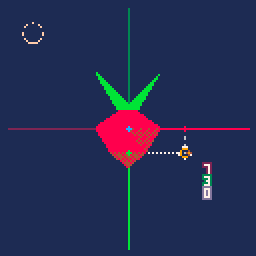
I found a color pattern that looked strange when I looked at it like this, so I fixed that as well.
- Corrected the reference to the editing history used as a backup (it was referring to the previous one).
When I went back to the data management screen and then back to the editing screen, the editing state was slightly restored.
Data management/Updates (PR version)
- Hide buttons with shift key
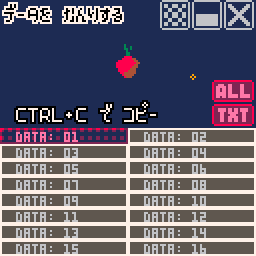
- Change background pattern
- Added function to change background color/background pattern
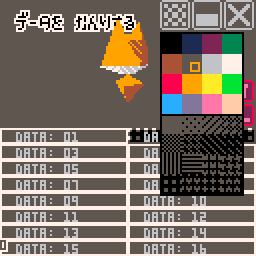
There are 16 types of background patterns: the ones used in the shader and "▥,▤,🐱,✽,●,♥,◆,★".
- Added function to display information such as the number of faces and vertices of the file
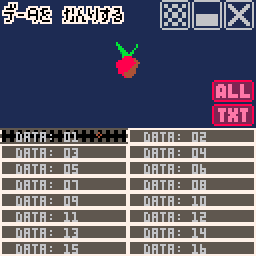
Open data details with Ctrl (Cmd), data length is in bytes. Maximum 224 (7 sprites, not including 1 color data)
"チョウテン(頂点)" : Vertices
"メン(面)": Faces
"データチョウ(データ長)": Data length
- Added recording function, GIF animation that rotates once every 2 seconds
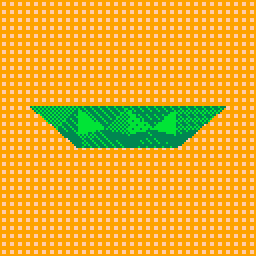
UI such as buttons and windows will be hidden. You can specify the rotation angle, magnification rate, and light source movement, but the rotation speed and coordinates are fixed for now.
- Added text to button guide
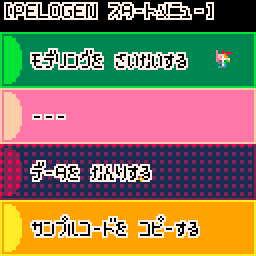
It was necessary to switch the display position depending on the screen state.
"メニューに もどる" :Back to menu
"ウィンドウを かくす" :Hide window
"はいけいの せってい" :Set background
"GIFの さつえい" :Shoot GIF
"データの かきだし" :Export data
"データの せんたく" :Select data
- Adjusted light source

It was difficult to tell whether the light source was in the front or back, so I changed the expression a little.
If it is closer to the center, it will be a dashed line, and if it is further back, the circle will be smaller.
A hidden mode for attaching textures has been added experimentally. Try to find where you can get in. Texture images (128x128px png) can be imported by dropping them in. However, UV data cannot be saved.
Files
Get PELOGEN2 (3D modeling tool for PICO-8)
PELOGEN2 (3D modeling tool for PICO-8)
Tiny polygons for PICO-8 again!
More posts
- PELOGEN2 v2.4a bug fixedAug 29, 2025
- PELOGEN2 v2.4 releasedAug 27, 2025
- The UV-data format does not meet the specifications.Aug 24, 2025
- [PELOGEN v2.3 UPDATE!!]Texture display and UV editing screen addedMay 12, 2025
- [PELOGEN2] UV editing screen - Tools menuMay 12, 2025
- [PELOGEN2] UV editing screen - Import texture imagesMay 12, 2025
- [PELOGEN2] UV editing screen - UV saved dataMay 12, 2025
- [PELOGEN2] UV editing screen - UV selectionMay 12, 2025
- [PELOGEN2] UV editing screen - ViewMay 12, 2025

Leave a comment
Log in with itch.io to leave a comment.