[PELOGEN2] Start menu
Start PELOGEN2!
PELOGEN2 is mainly operated with a mouse.

The title will be displayed after the manufacturer logo. Click to move to the start menu.
Start menu
Move the mouse cursor to an item and click to move to the next screen.

When you return to the menu from the modeling screen, the 3D model where you left off will be displayed. You can resume from where you left off by selecting "モデリングを さいかいする"
モデリングを はじめる(さいかいする)
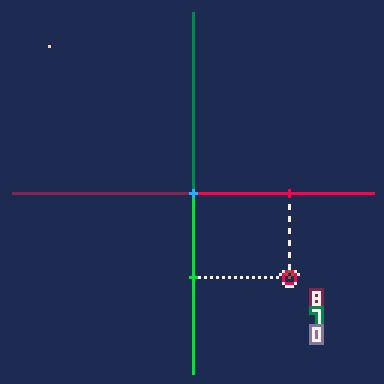
Move to the 3D modeling screen.
We will do 3D modeling by combining triangular surfaces.
For details on how to use this, please refer to the article on the modeling screen.
データを かんりする

The saved 3D modeling data will be displayed in a list.
You can copy and move data, export text, etc.
For details on how to use this, please refer to the article on the data management screen.
サンプルコードを コピーする

The screen will move on to select the sample code to copy.
The code that can be copied will only work with PICO-8.
For details, please refer to the sample code screen article.
System menu
Press Enter to open the system menu.

- CONTINUE: Close the system menu.
- ** ALL CLEAR **: Delete all saved data.
- OPTIONS: Set sounds, window status, etc.
- RESET CART: Return to the title screen.
- QUIT: Quit.
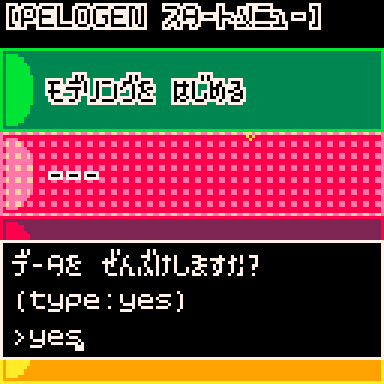
If you select **ALL CLEAR**, a dialog will appear.
If you enter "yes" here, all saved modeling data will be deleted.
If you enter any other input, the data will not be deleted and the dialog will close.
Get PELOGEN2 (3D modeling tool for PICO-8)
PELOGEN2 (3D modeling tool for PICO-8)
Tiny polygons for PICO-8 again!
More posts
- PELOGEN2 v2.4a bug fixedAug 29, 2025
- PELOGEN2 v2.4 releasedAug 27, 2025
- The UV-data format does not meet the specifications.Aug 24, 2025
- [PELOGEN v2.3 UPDATE!!]Texture display and UV editing screen addedMay 12, 2025
- [PELOGEN2] UV editing screen - Tools menuMay 12, 2025
- [PELOGEN2] UV editing screen - Import texture imagesMay 12, 2025
- [PELOGEN2] UV editing screen - UV saved dataMay 12, 2025
- [PELOGEN2] UV editing screen - UV selectionMay 12, 2025
- [PELOGEN2] UV editing screen - ViewMay 12, 2025
- PELOGEN2 Update v2.2!Nov 23, 2024

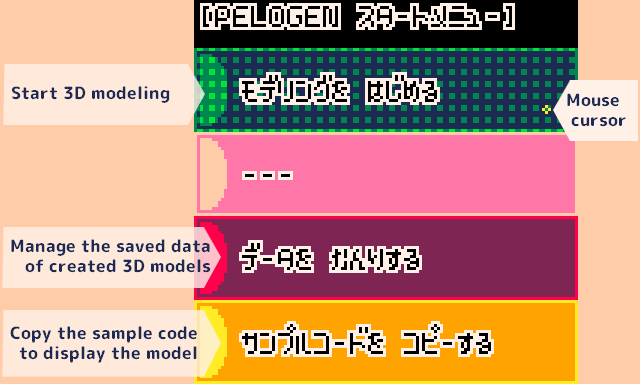
Leave a comment
Log in with itch.io to leave a comment.