[PELOGEN2] Modeling screen - View
Interface
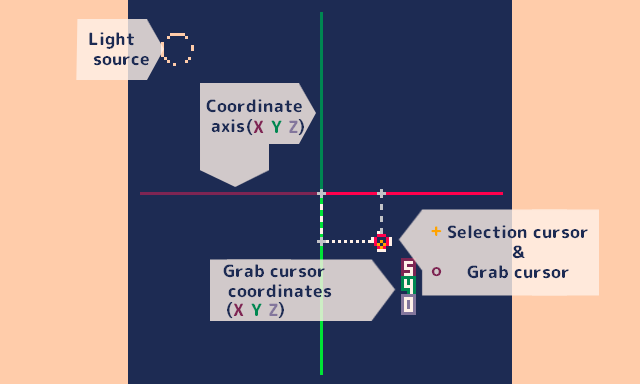
Selection cursor

A cursor for selecting vertices.
Grab cursor
Appears at the location where you add a triangular face or at the vertex you are moving.
It moves with the selection cursor, but shifts depending on the viewing angle.
A cursor will be displayed with the color of the triangular face to be added. (Red in the example image)
The two axes of the cursor that face the screen are selected.
- In the initial state of the view, the red and green axes are facing forward, so cursor movement is assigned to the X and Y axes.
- If the view is viewed from above, the red and blue axes will face forward and cursor movement will be assigned to the X and Z axes.
- The depth coordinate axis is displayed as a broken line on the screen.
Grab cursor coordinates
Displays the coordinates of the grab cursor.
Red corresponds to the X coordinate, green corresponds to the Y coordinate, and blue corresponds to the Z coordinate.
Coordinates range from -15 to +15. When adding a triangular face, it will be added to this coordinate.
Coordinate axis
Indicates the rotation state of the view.
Red corresponds to the X axis, green corresponds to the Y axis, and blue corresponds to the Z axis.
Brighter colors are in the + direction.
Light source

Displays the position of the light illuminating the 3D model.
Indicates ON (skin color) and OFF (black) status.
Operation list
Operate the selection cursor with the mouse. (Mouse wheel) moves the cursor in the Z-axis direction.
(Mouse wheel) moves the cursor in the Z-axis direction.
The grab cursor can also be moved with the mouse, but its position is shifted from the selection cursor.
| Rotation of view (coordinate axes) |  drag drag |
| Slide view |  + + drag drag + + (Z-axis direction) (Z-axis direction) |
| View rotation grid snap (22.5 degrees) |  + + drag drag |
| Zoom in/out the view |  + + |
| Moving light sources (v2.1) |  + + drag drag |
| Switching the light source ON/OFF (v2.1) |  + + |
| Wireframe display ON/OFF switching (v2.1) |  + + |
| Restoring view coordinates and magnification to initial state |  |
| Return view rotation to normal position |  + + |
| Abort modeling and return to the start menu |  + + |
| take a screenshot (It will be saved on your desktop) |  |
| Shoot a GIF video (It will be saved on your desktop) | Start shooting with  Finished shooting with  |
Files
Get PELOGEN2 (3D modeling tool for PICO-8)
PELOGEN2 (3D modeling tool for PICO-8)
Tiny polygons for PICO-8 again!
More posts
- PELOGEN2 v2.4a bug fixed96 days ago
- PELOGEN2 v2.4 released98 days ago
- The UV-data format does not meet the specifications.Aug 24, 2025
- [PELOGEN v2.3 UPDATE!!]Texture display and UV editing screen addedMay 12, 2025
- [PELOGEN2] UV editing screen - Tools menuMay 12, 2025
- [PELOGEN2] UV editing screen - Import texture imagesMay 12, 2025
- [PELOGEN2] UV editing screen - UV saved dataMay 12, 2025
- [PELOGEN2] UV editing screen - UV selectionMay 12, 2025
- [PELOGEN2] UV editing screen - ViewMay 12, 2025
- PELOGEN2 Update v2.2!Nov 23, 2024


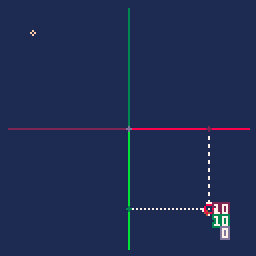

Leave a comment
Log in with itch.io to leave a comment.