[PELOGEN2] Modeling screen - Tools menu
Interface
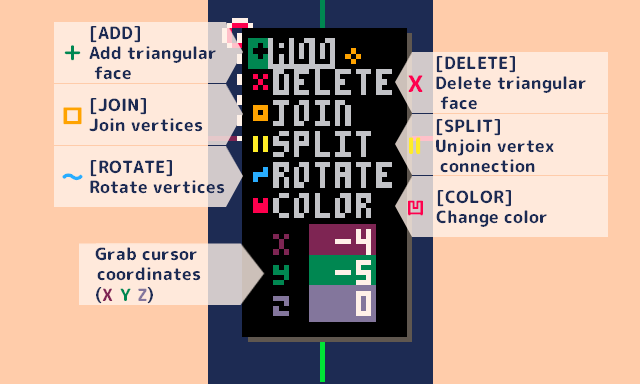
[ADD] Add triangular surface
Selecting ADD displays the Add Model menu.
By selecting a model, the selected model is added to the position of the grab cursor.
[DELETE] Delete triangular face
Delete the selected triangular face.
Join vertices
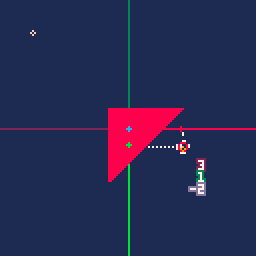
Joins selected vertices. Combined vertices can be treated as a single vertex. The coordinates are grouped to the last selected vertex. *If you combine multiple vertices with one triangular surface, the triangular surface will not be displayed.
[SPLIT] Unjoin vertices

Unbinds selected vertices.
[ROTATE] Rotate, flip, flip over, and replace vertices
Rotate, flip, flip over, or replace selected vertices.
The rotation is centered around the selected vertex, but may be jittery due to snapping to the grid.
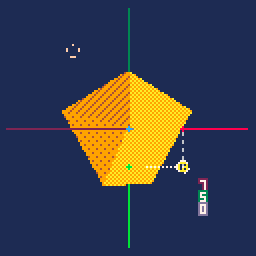
To swap vertices, swap each vertex of the triangular surface.
If there is a noticeable variation in the light hitting the surface, it can be evened out by aligning the reference point (▷) with the connection point.
The reference point can be checked by automatically selecting it.
[COLOR] Change color
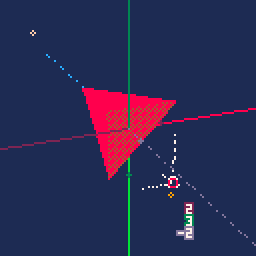
Change the color of the selected triangular face.
The color of the next triangular face added will also change.
The current color can be determined by the color of the grab cursor.
Ggrab cursor coordinates
Displays the coordinates when adding a triangular surface.
Operation list
Tools menu
| Open tools menu |  click click |
| Close tools menu |  click outside the menu frame click outside the menu frame
|
| Select Tools menu item |  click click
|
| Run tool repeatedly |  + + click click |
| Change background color |  click on color palette click on color palette |
| Duplication | Select a vertex and  + + |
| Undo |  + + |
| Redo |  + + |
Add Model Menu (v2.1)
| Open the Add Model menu |  click "ADD" in the Tools menu click "ADD" in the Tools menu |
| Switch models |  click in the menu frame click in the menu frame |
| Close the Add Model menu |  click outside the menu frame click outside the menu frame |
| Rotate the model | Move mouse inside the menu frame |
| Zoom in/out the model |  + + |
Get PELOGEN2 (3D modeling tool for PICO-8)
PELOGEN2 (3D modeling tool for PICO-8)
Tiny polygons for PICO-8 again!
More posts
- PELOGEN2 v2.4a bug fixedAug 29, 2025
- PELOGEN2 v2.4 releasedAug 27, 2025
- The UV-data format does not meet the specifications.Aug 24, 2025
- [PELOGEN v2.3 UPDATE!!]Texture display and UV editing screen addedMay 12, 2025
- [PELOGEN2] UV editing screen - Tools menuMay 12, 2025
- [PELOGEN2] UV editing screen - Import texture imagesMay 12, 2025
- [PELOGEN2] UV editing screen - UV saved dataMay 12, 2025
- [PELOGEN2] UV editing screen - UV selectionMay 12, 2025
- [PELOGEN2] UV editing screen - ViewMay 12, 2025
- PELOGEN2 Update v2.2!Nov 23, 2024

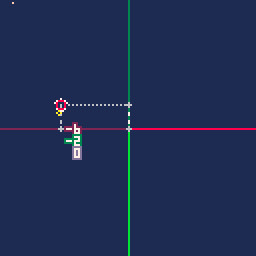
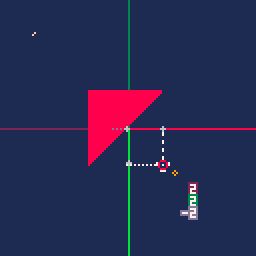
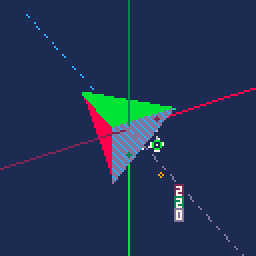
Leave a comment
Log in with itch.io to leave a comment.