[PELOGEN2] Modeling screen – Saved Data
Interface
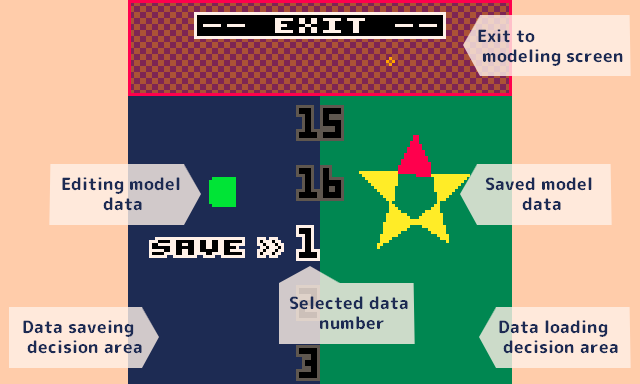
Data save decision area [SAVE]

When in save mode (image above), click to save to the selected data number.
It is not accepted in load mode.
Data loading decision area [LOAD]
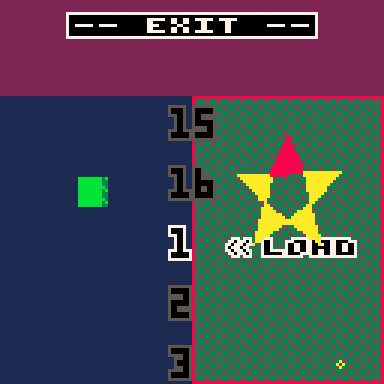
Load mode (image above) Click to load the selected data.
It is not accepted when in save mode.
Data management end area [EXIT]

Click to end data management and return to the modeling editing screen.
Operation list
| Open data management screen: Save mode |  + + |
| Open data management screen: Load mode |  + +
|
| Close the data management screen |  click on the upper EXIT area click on the upper EXIT area
|
| Change data number |  (Data is limited to 16 items.) (Data is limited to 16 items.) |
| Save modeling data |  click on the left side while in save mode click on the left side while in save mode |
| Load modeling data |  click on the right side while in loading mode click on the right side while in loading mode |
| Tilt the model |  drag drag
|
| Zoom in on the model |  + +
|
Get PELOGEN2 (3D modeling tool for PICO-8)
Buy Now$11.00 USD or more
PELOGEN2 (3D modeling tool for PICO-8)
Tiny polygons for PICO-8 again!
More posts
- PELOGEN2 v2.4a bug fixedAug 29, 2025
- PELOGEN2 v2.4 releasedAug 27, 2025
- The UV-data format does not meet the specifications.Aug 24, 2025
- [PELOGEN v2.3 UPDATE!!]Texture display and UV editing screen addedMay 12, 2025
- [PELOGEN2] UV editing screen - Tools menuMay 12, 2025
- [PELOGEN2] UV editing screen - Import texture imagesMay 12, 2025
- [PELOGEN2] UV editing screen - UV saved dataMay 12, 2025
- [PELOGEN2] UV editing screen - UV selectionMay 12, 2025
- [PELOGEN2] UV editing screen - ViewMay 12, 2025
- PELOGEN2 Update v2.2!Nov 23, 2024

Leave a comment
Log in with itch.io to leave a comment.